Display the activity stream
The activity stream is a way for facilitators to follow what's happening in a workshop.
To open the activity stream, click on the activity icon on the right side of the header.
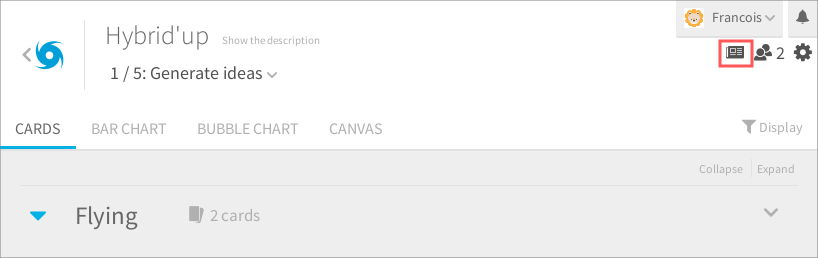
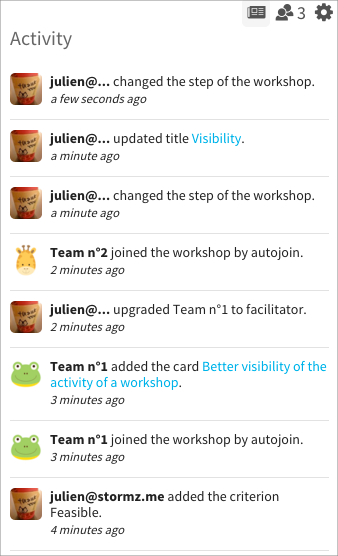
To display more activity, click on the button Display more activity at the bottom of the list.
The activity stream will display the following events:
- creation of the workshop
- an attendee joins the workshop
- an attendee adds, updates or deletes a card
- an attendee adds a comment
- an attendee adds a List item
- a facilitator changes the current step of the workshop
- a facilitator adds or removes a step
- a facilitator adds or removes a list
- a facilitator adds or removes a canvas
- a facilitator adds, updates or removes a criterion
- a facilitator imports cards
- a facilitator changes the role of an attendee or a facilitator