Enabling / Disabling the SSH server
The SSH server allow Stormz technical employees to access the Stormz Box to perform maintenance and audit. This access is NOT possible remotly, they must be physically next to the Stormz Box.
Enabling the SSH server
- Go to control admin page (the System tab)
- On the ssh server section, click on the Enable button
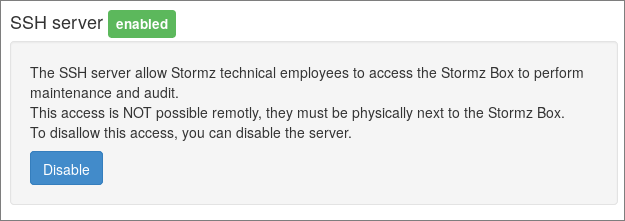
Disabling the SSH server
- Go to control admin page (the System tab)
- On the ssh server section, click on the Disable button