Configuring the canvas
Creating and assigning a canvas to a step happens on each step.
Creating a canvas
- Go to the [workshop settings page][workshop-admin-page] and on the Steps entry.
- Edit the step you want
- In the view part, select the Canvas tab
- Click on the the Manage Canvases button
- Click on Add a canvas, and select from the list of possible canvas
- Click on the Save button
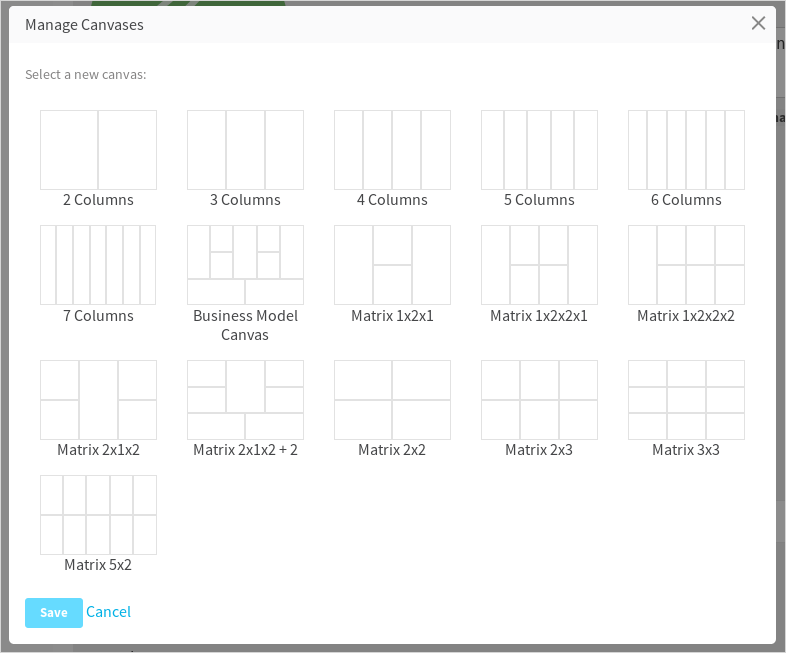
Editing a canvas
- Go to the [workshop settings page][workshop-admin-page] and on the Steps entry.
- Edit the step you want
- In the view part, select the Canvas tab
- Click on the the Manage Canvases button
- Click on the Edit icon
- Link each zone to a cluster
- Click on the Save button
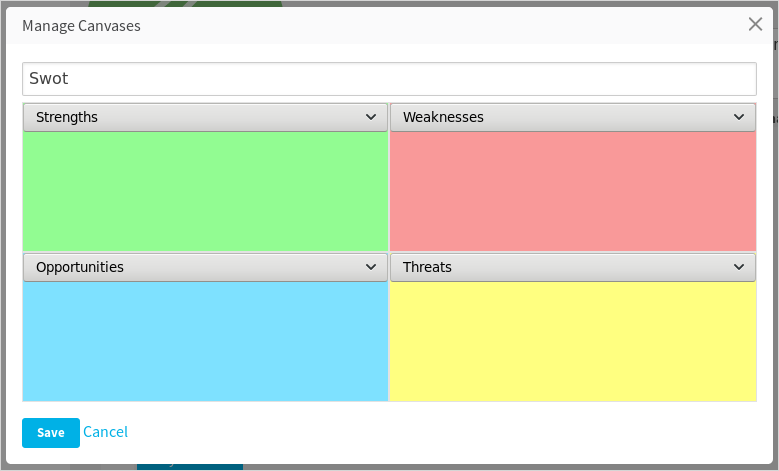
Deleting a canvas
- Go to the [workshop settings page][workshop-admin-page] and on the Steps entry.
- Edit the step you want
- In the view part, select the Canvas tab
- Click on the the Manage Canvases button
- Click on the delete icon and confirm the deletion
