Duplicating a question
Duplicating a question will create a copy of the question in the same quiz without any results data.
To duplicate in the list of questions:
- Hover the question with your mouse to display the actions buttons
- Click on the duplicate icon
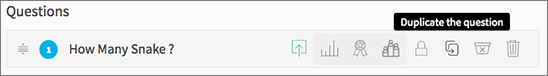
To duplicate while presenting/editing:
- In the top of the left editing sidebar, click on the duplicate icon
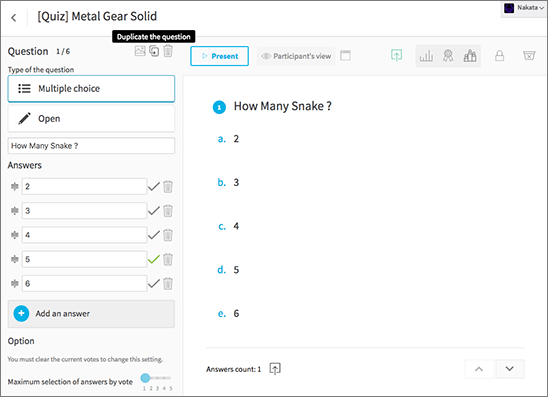
Note: the copy can take some times if you have a lot of illustrations.