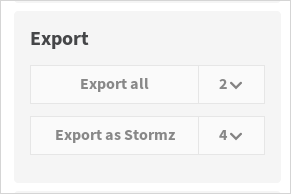Exporting an Event
You can export the content of the Event in either the stormz or in the zip format.
- Go to the event
- Open the sidebar with the settings in the top right corner
- In the right side, click on the export button depending of the format wanted:
- all to export everything on the event (include sub-activities) in all available format
- stormz to be able to copy or import the event including sub-activities