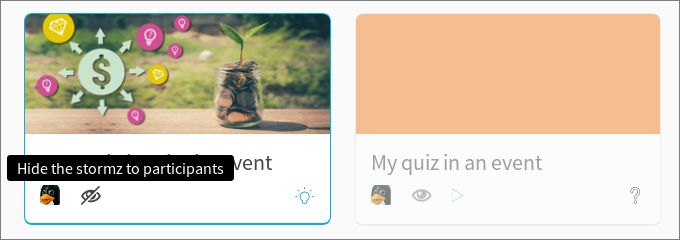Show and hide activities
If you want to focus the participants on a subset of activities of an Event, you can hide the activities of your choice by clicking the icon located on the bottom of the activity tile.
Once hidden, the activity is not visible to the participants and appears greyed out to the facilitator.