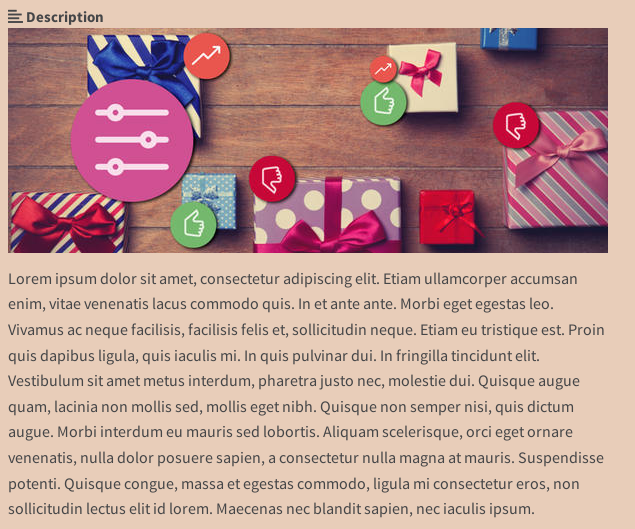Choosing illustration alignement
By default, the illustration is on the left side and the text on the right side.
You may want to put the illustration above the text. This way, you can create nice banner (width of up to 600px).
- Place your mouse on top of the illustration
- Click on the arrow on the top left corner
- Then choose the alignement
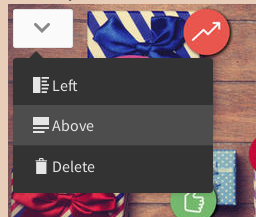
Example of an illustration on the left side of the text:
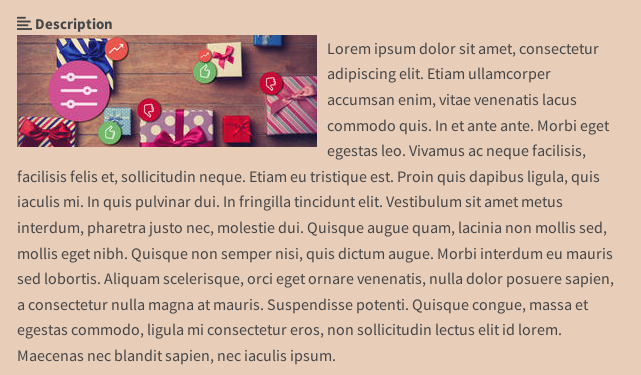
Example of an illustration above the text: