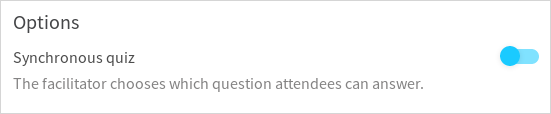Choose between the synchronous and asynchronous mode
A Quiz can either be completed synchronously or asynchronously by the participants.
- Asynchronous mode: the participants can answer the different questions at their own pace (except the ones that are locked).
- Synchronous mode: the participants can only answer the question that is currently published by the facilitator.
To set the mode:
- Go the main admin screen of a Quiz
- Click on the settings icon on the top right corner of the screen
- In "Options", toggle the setting between Synchronous and Asynchronous