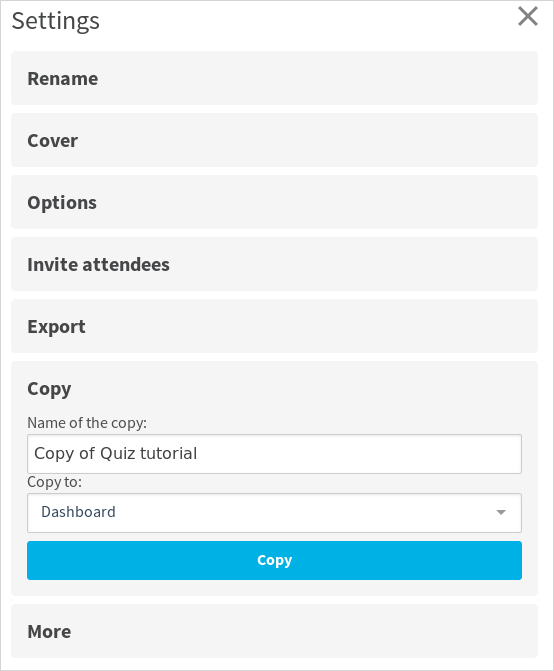Copy a quiz
You can duplicate a Quiz. The copy will keep the different questions and all the settings. The participants' results will not be copied.
To copy a quiz:
- Go to the main screen of a Quiz
- Click on the Settings icon in the top right corner
- Click on Copy, rename the copy and select the destination (either the dasboard or an event).
You will be automatically redirected to the copy.