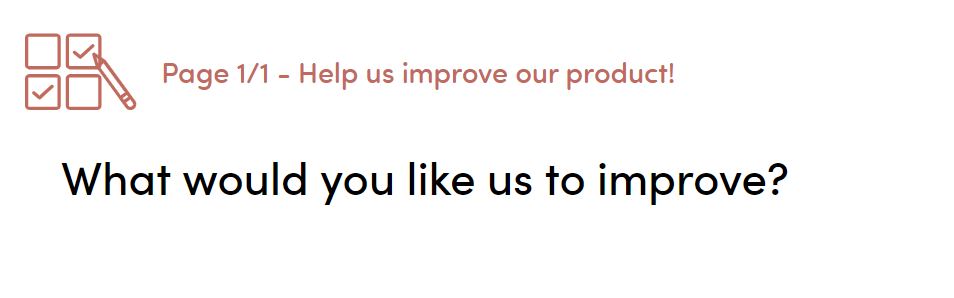Edit a subtitle
By default the subtitle of a question or a transition slide is "Question X". Where X is the number of the question or the slide.
You can modify the default value within each one of the slides. 1. Edit an existing question or slide (or create a new one) 1. In the subtitle field type the text that you would like to display
You can also use one of the following tags to display dynamic content in the subtitle:
- Alias of the user: ${user}
- Title of the Quiz: ${quiz}
- Number of the slide: ${index}
- Total number of slides: ${count}
- Type of question (MCQ, Open…): ${type}
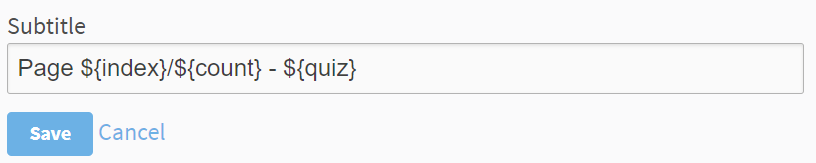
With these little perks, you can create some pretty cool subtitles:
- Hey ${user}, would you mind answering the following question?
- Page ${index}/${count} - ${quiz}
- Instruction - ${quiz}
- ${type}