Import a quiz
An easy way to save or share a quiz is to export it as a .stormz file.
The .stormz file include all the settings, questions, answers.
- Go the import page (or go to the dashboard, click on Create a Stormz, then on Import)
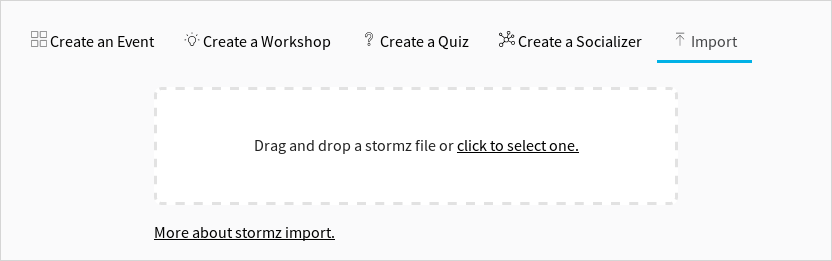
- Drag'n drop a .stormz file or select one from your computer
- The quiz will be immediatly imported and you will be redirected to it
Troubleshooting
I have an error which says "Version unsupported".
It can happen when you try to import a quiz to a Stormz Box that has not been updated. Make sure that the box is up to date.