Lock answers on a question
Locking answers on a question allows you to prevent participant to answer it. Previous answers are kept.
Locking answers works on synchronous and asynchronous quiz (thus preventing participants to answers next questions).
To (un)lock answers from the list of questions:
- Hover the question with your mouse
- Click on the lock icon
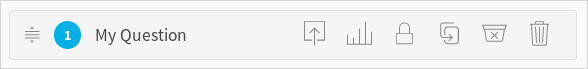
To (un)lock answers while presenting/editing
- Click on the lock icon
You can also use the shortcut l.
