Publish a question
Publishing a question only works on synchronous quiz. Publishing a question changes the question that participants can answer on a synchronous quiz.
Only one question can be published at a time on the quiz.
To (un)publish from the list of questions:
- Hover over the question with your mouse
- Click on the publish icon
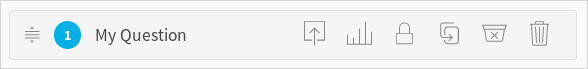
To (un)publish while presenting or editing:
- Click on the publish icon
You can also use the shortcut p.

Note: In presentation mode, the question displayed is automatically published.