Display the overall rating results on a bubble chart
Click on Bubble Chart to display the bubble chart.
Each cards is displayed as a bubble. You can click on a bubble to open the card.
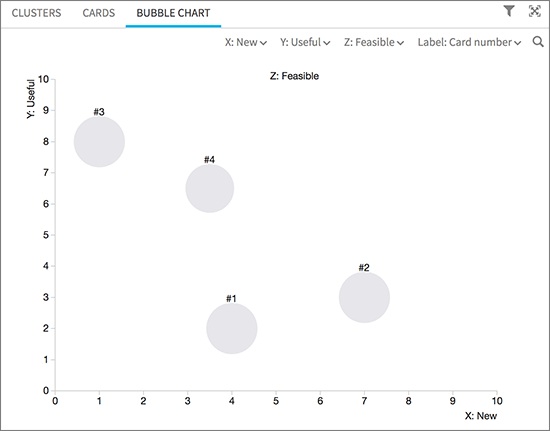
Edit chart options
- On the top right of the chart, you can assign each criteria to one of the three axis.
- You can either display the title of the cards or their ID number