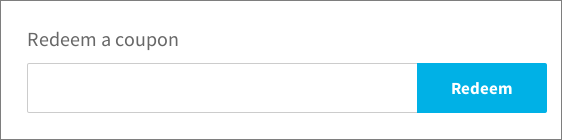Redeeming a coupon
If you are upgrading to a paid plan
You can redeem your coupon when you upgrade your account to a paid plan. Enter your coupon in the form and it will be applied right away.
If you already have a paid plan
- In the top right corner of any page, click on your name, then click on Settings
- In the menu on the left, click on Plan
- Click on Redeem a coupon
- Enter your coupon and click and Redeem