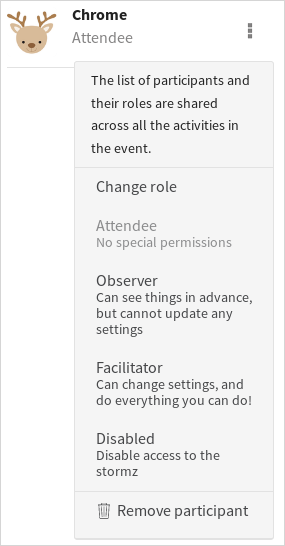Removing a participant
Removing a participant is immediate and all his contributions will be deleted.
In a workshop:
- cards
- attachments
- comments
- votes
- items
- ratings
In a quiz:
- answers
To remove a participant:
- In the stormz, click on the participants’ list.
- Find the participant you want to remove
- Click on the action menu (three dot) icon.
- Click on the Remove participant entry