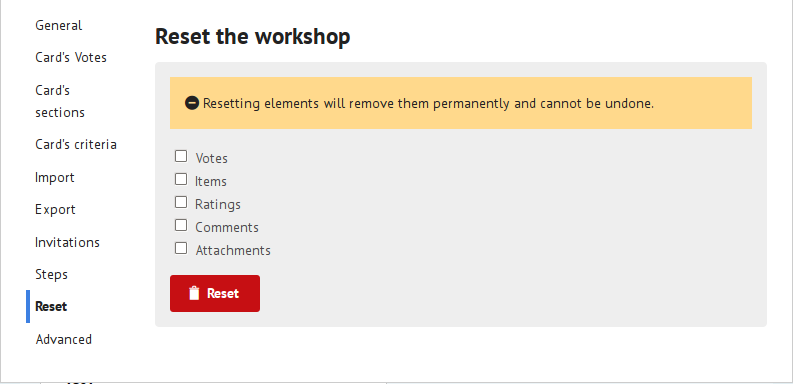Reset a workshop
You can reset a workshop when you want to clean the content of a workshop. For example, after you have made some tests.
- Clusters: all the clusters and the cards will be removed
- Votes: all votes will be removed and budget will be restored
- Cards: all the cards will be removed
- Items: all list items will be removed
- Ratings: all ratings will be removed
- Comments: all comments will be removed
- Attachments: all attachments will be removed
Reset the content of a Workshop
- Go onto the Reset section of the workshop settings page.
- Select the type of content you want to reset, and click on the Reset button.
Be careful: this action is irreversible.