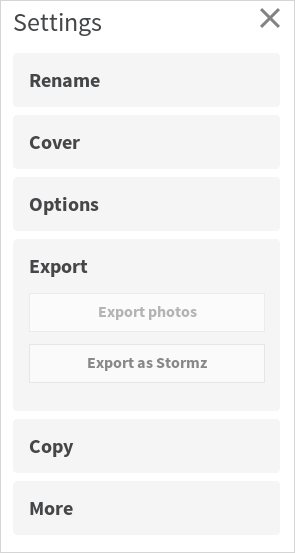Exporting the Socializer
You can export the content of the quiz in either the XLSX or stormz format.
- Go to the socializer
- Open the sidebar with the settings in the top right corner
- In the right side, click on the export button depending of the format wanted:
- zip to export all challenges photos in a zip
- stormz to be able to copy or import the socializer