Tutorial - Create your first Socializer
Create the Socializer
- In the dashboard, click on the Create a Stormz button.
- Click on the Create a Socializer button
- Enter a name and submit
Configure
In the socializer page, enter the informations you have:
- the number of expected participants
- if each participants will have a device or not;
- if no, the number of devices available
- and the time available you have (in minutes)
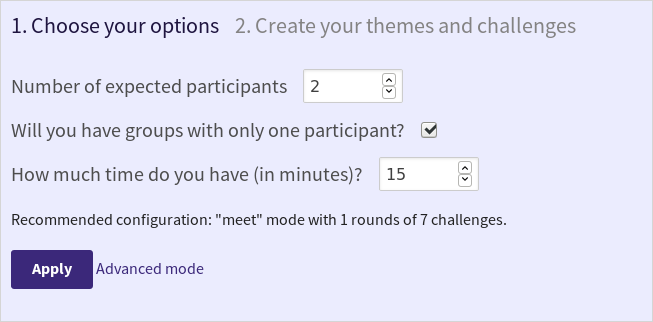
Once done, click on Apply.
Create themes and challenges
On the second page, you have to create the themes and challenges:
- Click on Add a theme
- Enter the theme name, for instance: Creativity
- Click on Create
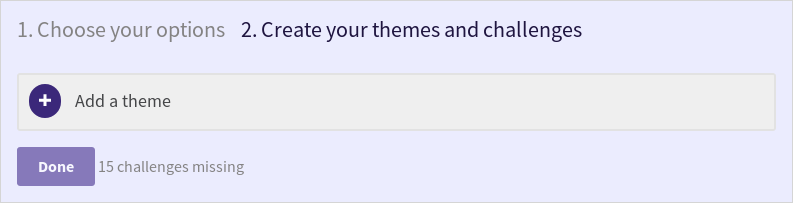
Then, you have to create the number of challenges needed:
- Click on the theme
- Click on Add a challenge
- Click on Text challenge
- Enter the challenge name, for instance: Find an original and easy way to greet yourself
- Click on Create
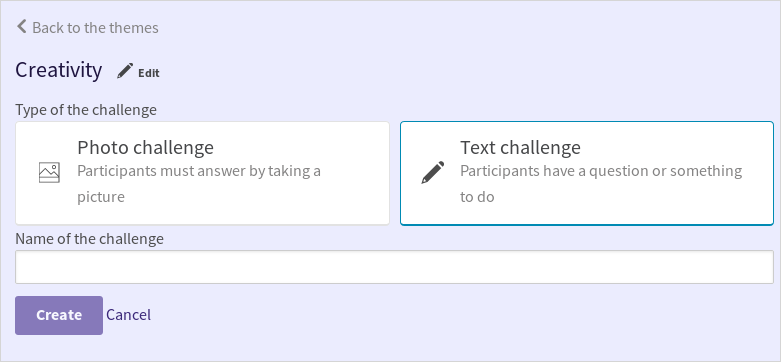
Create as many challenges as needed.
Invite attendees
Open the settings sidebar, and share to attendees the 9 nine-digit code.
Attendees can use the code to join the socializer from the dashboard or on the page stormz.me/join
Present your Socializer
Once finished:
- Click on the Done button.
- In the toolbar on the top, click on the button unpause.