Changing the current step
To change the current step and move participants to their next tasks:
- Click on the number of step in the header
- On the left side, click on the step title you want
- Then click on the Select this step button.
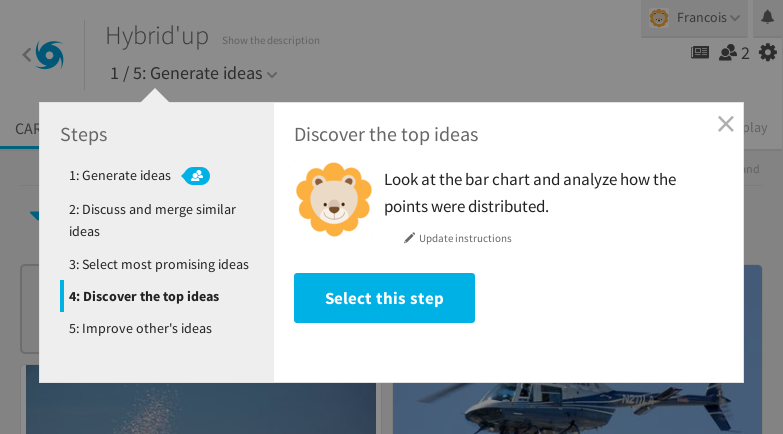
Note: When a step is changed, a notification may be send to every attendees of the workshop, according to the enable notifications when the step changes preference.