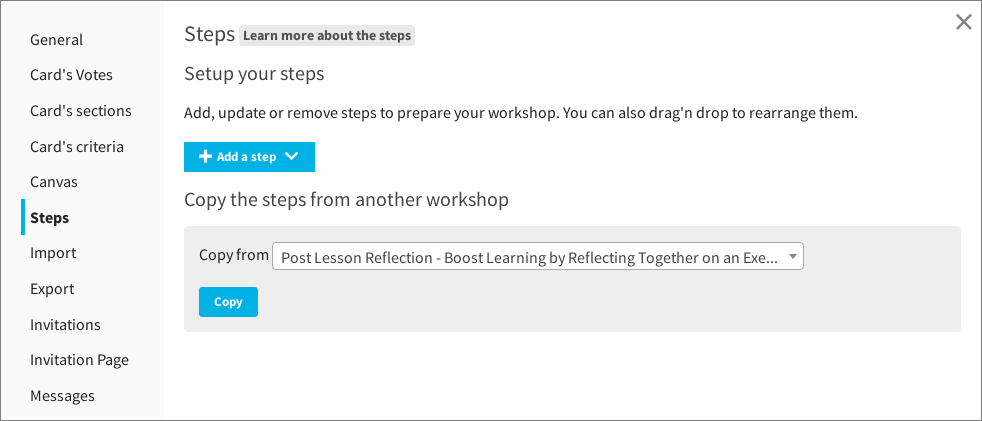Copy the steps from another workshop
If an existing workshop already has the steps that you need, you can copy theses steps and add them to your workshop flow.
- Go to the workshop settings page
- Click on the Copy from: menu to open it
- Select the workshop you want to copy the steps from
- Click on Copy
This will import the steps and append them after the steps that you might have already created. Note, that you can repeat this operation as many times as you need.