Updating daily email digest hour and delivery
By default, you receive each day an email with the digest of activity of your workshops.
Updating the delivery hour
- In the top right corner of any page, click on your name, then click on Settings
- Update the hour of the daily email digest (depends also of the time zone setting).
- Click on the Update button
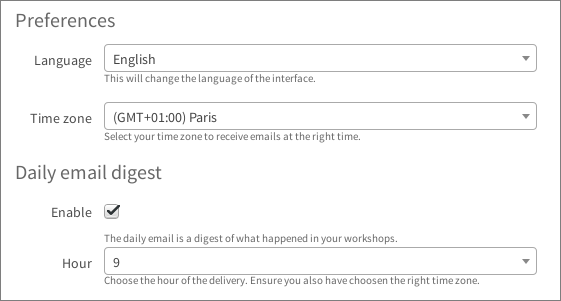
Updating the delivery
You can disable it for all your workshops in your account.
- In the top right corner of any page, click on your name, then click on Settings
- Click on Enable to disable the Daily email digest
- Click on the Update button