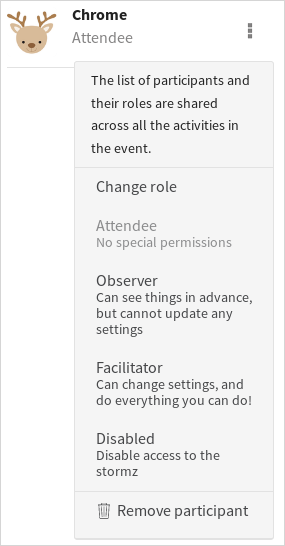Changing participant's role
In a stormz (a Workshop, a Quiz, a Socializer, an Event), participants can be assigned a role (attendee, observer, facilitator or disabled).
Roles in an Event
In an event, participants share the same role across all subactivities.
- Attendee: cannot see hidden activities
- Observer: can see hidden activities
- Facilitator: can update settings, add and remove activities, change order, invite participants
Roles in a Workshop
- Attendee: can only behave according to steps' permissions
- Observer: can change filters, see votes and ratings results and the activity
- Facilitator: can update settings and invite participants
Roles in a Quiz
- Attendee: can answer questions
- Observer: can see the list of questions and see the results
- Facilitator: can update settings, add questions and invite participants
Roles in a Socializer
- Attendee: can participate to the socializer
- Observer: can see the stats
- Facilitator: can update settings, add themes and challenges and invite participants
The "disabled" role
Participants with disabled role cannot access about the stormz anymore. They cannot see, write, or receive notifications from it.
Updating the role of a participant
- In the stormz, click on the participants’ list
- Find the participant
- Click on the action menu (three dot) icon
- Click on the new role entry