Add, edit and delete items in lists
When given the permission, participants can refine ideas by using the lists (learn more).
Add an item in a list
- Click on one card to open it
- You should see the title of your lists and a button to add an item.
- Click on Add
- Type the content of the item
- Click on the Save button
New items can be added in a list only if the permission has been granted for the current step.
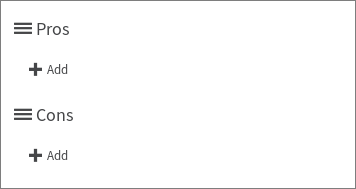
Display the list items
- Click on one card to open it,
- If items have been previously added, they will be listed within the card.
Edit an existing item
- Click on one card to open it
- Locate the item you want to edit, click on the icon to open the menu, and click on the Edit entry
- Modify the content of the item
- Click on the Save button
Participants can only edit the items that they have created. A facilitator can edit all the items.
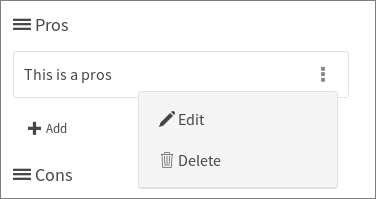
Delete an item
Participants can only delete items they created. A facilitator can delete all the items.
- Click on one card to open it
- Locate the item you want to edit, click on the icon to open the menu, and click on the Edit entry
- Confirm deletion