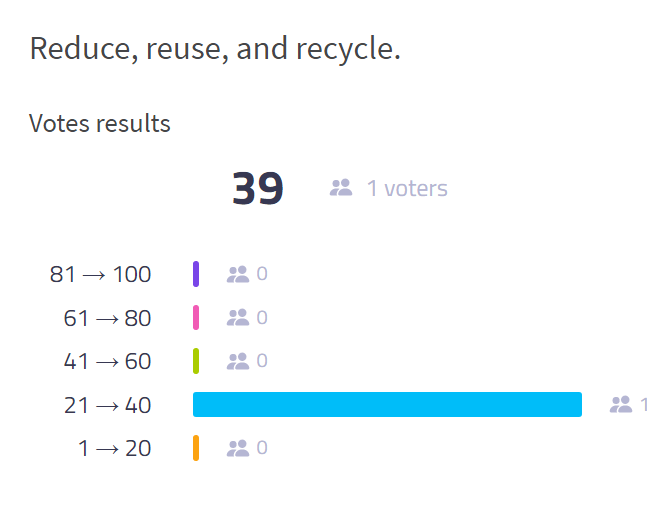Analyze vote results of each individual card
Total score
In the bottom of each card, you can see the total number of points that were allocated to the card during a vote session.
Note: Stormz displays the score of the vote session associated with the current step. You cannot display scores from several vote sessions at the same time.
If you have voted, the score is displayed with an orange color.
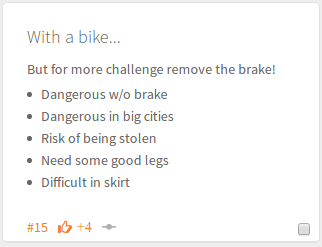
If not, the score is displayed in grey.
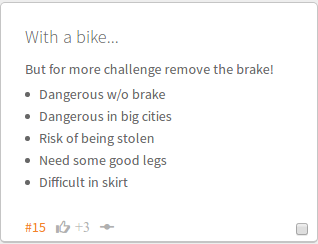
Detailed results
You can analyse how many participants voted on one specific card and how much points they allocated to it.
- Click on the card to open it
- Click on the Votes tab