Deleting a card
- Click on a card to open it in modal
- On the right side of the card, click on Delete
- Confirm the deletion
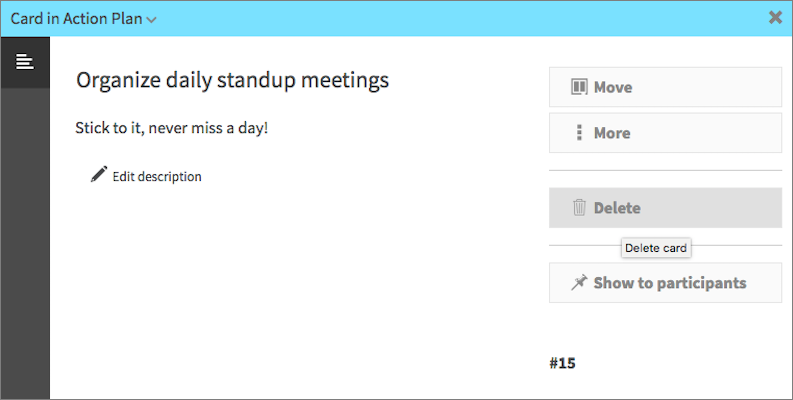
Troubleshooting
Participants cannot delete cards!
Ensure that the permission Allow participants to delete cards and clusters is set to All or Only their own. See the step's permissions.