Setting a cluster color
By default, the clusters have no color. You can choose between 12 background colors.
- Click on the menu icon on the right side of a cluster
- Choose a nice color
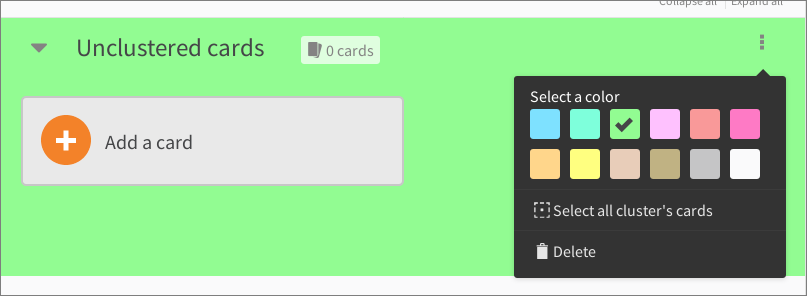
Troubleshooting
Participants cannot set colors!
Ensure that the permission Allow participants to edit cards and clusters is set to All or Only their own. See the step's permissions.