Illustrating the cluster
- Click on the menu on the right side of the cluster
- Then click on the entry Add an illustration
- Choose the image you want to select
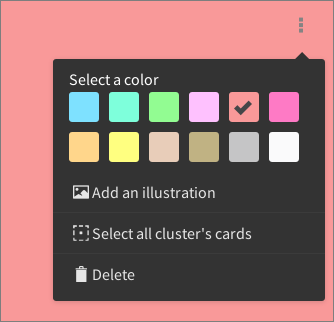
Choosing alignement
See choosing illustration alignement.
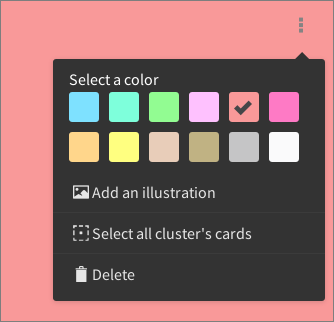
See choosing illustration alignement.
You have a question? Ask us anything!