Merge cards
Merging cards will regroup the selected cards into one new card.
Be careful: this action is irreversible.
Merge several cards into one
- Select the cards that you want to merge together,
- In the action bar, click on the Merge button,
- Edit the title and description,
- Click on the Merge cards button.
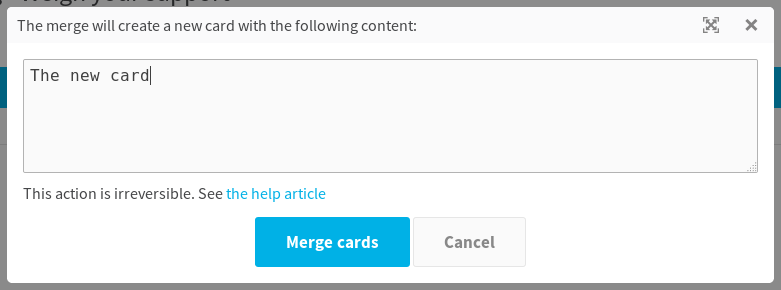
What will be merged?
When you merge several cards, Stormz will create one new card that combines the following contents:
- attachments
- section items
- comments
- ratings
- votes
How the new score and/or rating is calculated?
The merge action will take the highest score among the cards for each users. For example, if a user voted 2 on one card and 5 on another one, the result will be 5. The same algorithm will be used for the ratings.
Troubleshooting
Participants cannot merge cards!
Ensure that the permission Allow participants to edit cards and clusters is set to All or Only their own. See the step's permissions.