Create a multiple choice question
A multiple choice question allows participants to choose one or several answers from a list of predefined answers.
There are two options available:
- one or several answers can be selected by the participants
- one or several answers can be set as correct. This allows the use of the leaderboard
To create a multiple choice question:
- Go to the main screen of a Quiz
- Click on Add a question
- Select the type Multiple choice
- Enter the name of your question
- Click on create
- You will be redirected to the edit form
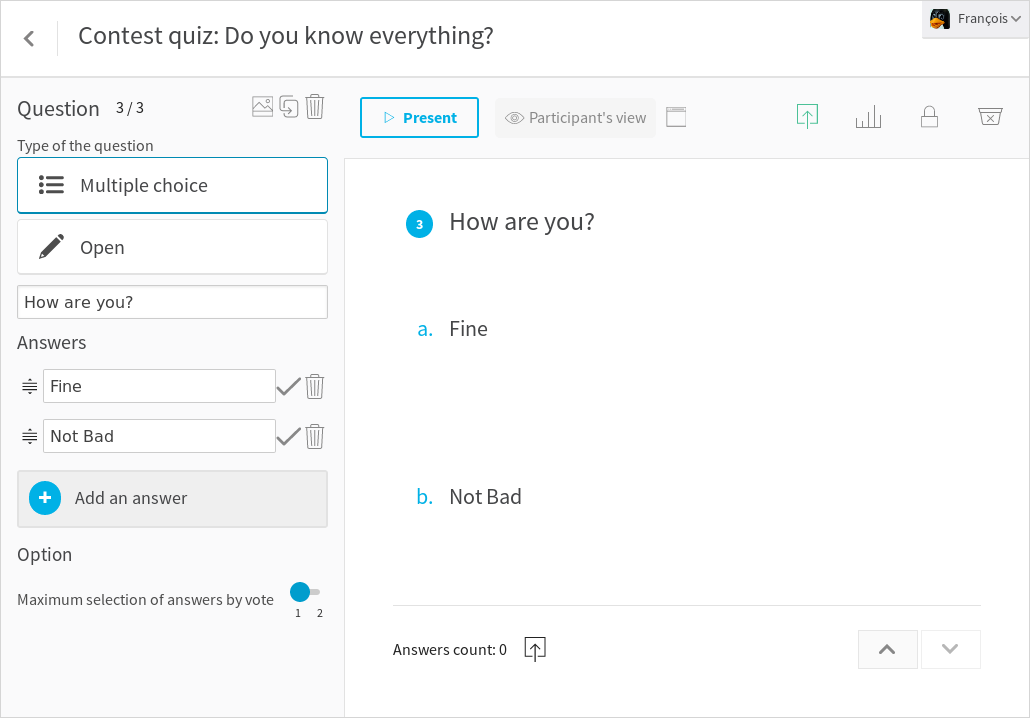
Then you can add the different choices, add an illustration and edit the subtitle.