Present a quiz
The presentation mode allows you to display your screen to participants in fullscreen.
In presentation mode:
- you cannot edit questions and answers
- the question displayed is automatically published
- the screen is updated if you publish another question using another device
To enter the presentation mode:
- Click on the bouton Present or press
g.
Once in presentation mode, the controls are hidden. To display them, move your mouse and a toolbar will appear on the top.
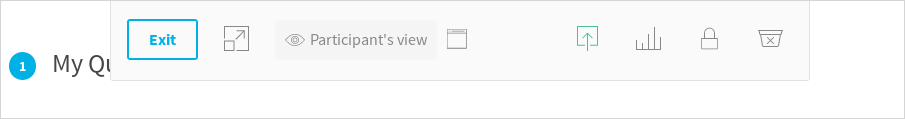
From the toolbar, you can:
- Quit the presentation mode
- Put your window in fullscreen (or press
f) - (un)publish the question (publishing is automatic in presentation mode)
- Display the results
- Lock the answers
- Clear the results