Select current vote session
When you want create a step where participants will either be able to vote or to see the results of a vote, you need to associate the step with a specific voting session.
Create a new vote session
If there is no vote session, you need to create one. See how to create a new vote session
Select an existing vote session
If there are existing vote sessions, you need to select the one that will be associated with the step.
- Open the [workshop's settings page][admin-page]
- Click on the Steps entry
- Edit a step
- Click on Permissions
- Click on the Vote dropdown menu to select the vote session
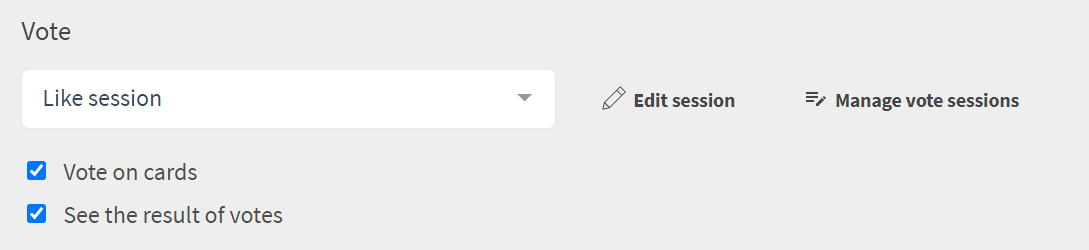
Setup the Permissions
Check the permissions depending on what you want the participants to do.
- Vote on cards/clusters: give the participants the permission to vote on card or clusters (depending on the setup)
- See the results of votes: give the participants the ability to see the results of the voting session