Let participants join without an account
Having a Stormz account enables to have all your workshops (the ones you created and those you joined) gathered on your dashboard, so you have “your space” on the platform. But as a facilitator, you may want your participants to join your activities without having to create an account. Enabling this fasten and simplifies the joining process.
When is it advised or not?
Enabling participants to join without an account is recommended and useful:
- for “one shot” sessions: participants only need to use Stormz once
- and/or if participants may need to use Stormz at several instances but you don’t necessarily need to sort the content created per contributor afterwards.
On the contrary, it is not recommended:
- when you are inviting participants who will need to use Stormz regularly: it will be more convenient with a Stormz account. Thanks to this account, they will just have to log in to find back all their workshops on their dashboard.
- If you are leading a multi-session workshop when participants need to come back to the platform several time and you need to be sure who contributed what. Why? Between each access to the platform, participants may delete cookies so when they come back, they may not be recognized by the platform and may need to log in again. If they do not remember the username they previously used, they ~may~ use a new username – thus creating confusion in your exports.
So how can you be sure that participants won’t clean their cookies between sessions? You can’t ever be sure, this is why we advise that they create an account for recurring sessions. If participants are professionals, you can at least get in touch with their IT department to ask what their policy/process is regarding the cleaning of cookies.
Facilitator – how to enable it?
On an event or a quiz:
- Enter the event or the quiz
- Open the settings of the activity by clicking on the wheel towards the top-right corner of the screen
- Click on the ~Invite attendees~ menu to expand it
- Click on the ~Can join without an account~ toggle
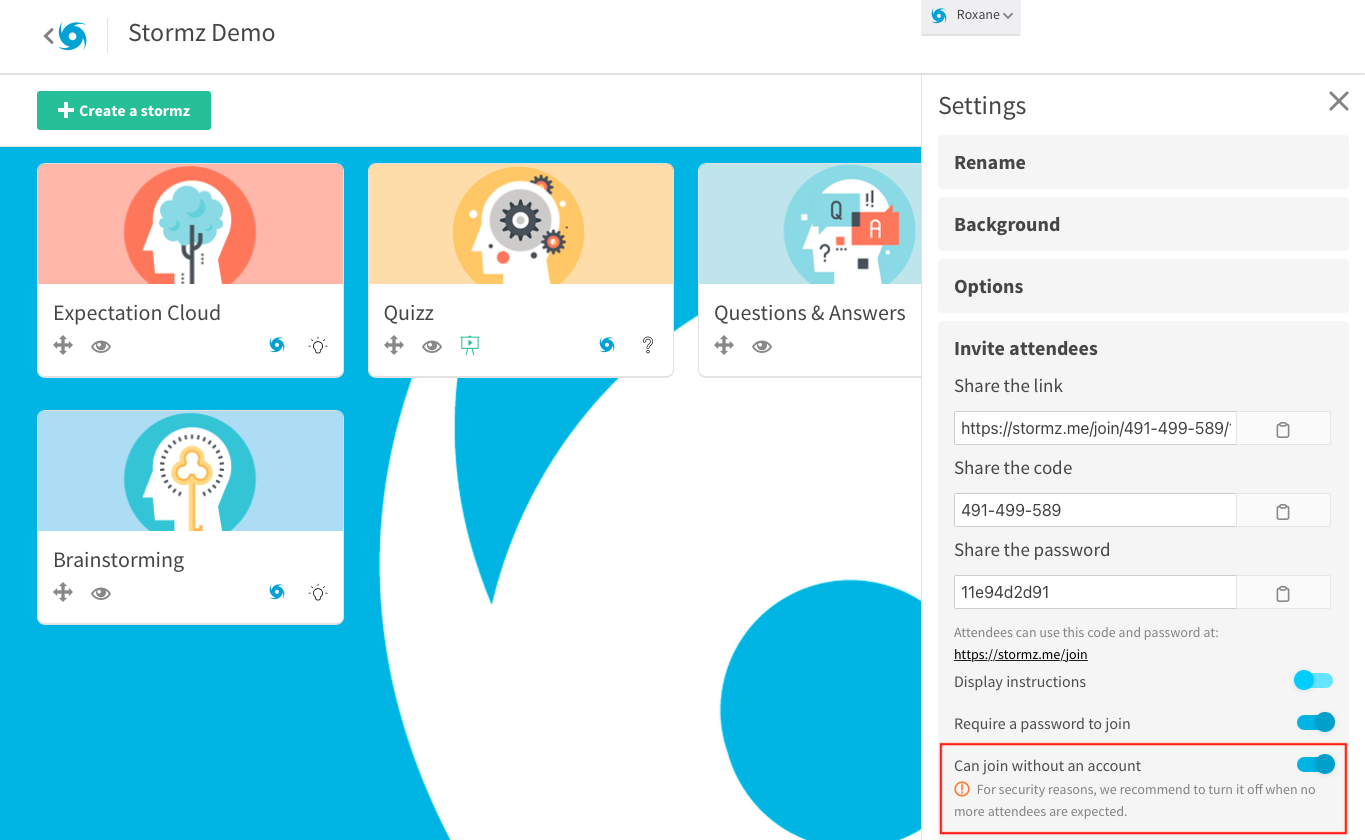
In an event, the setting is then applied to all its activities, since all activities share the same link.
On a workshop created directly on your dashboard:
- Go to your workshop
- Open the settings of the activity by clicking on the wheel towards the top-right corner of the screen
- Click on the ~Invitations~ menu
- Click on the ~Can join without an account~ toggle
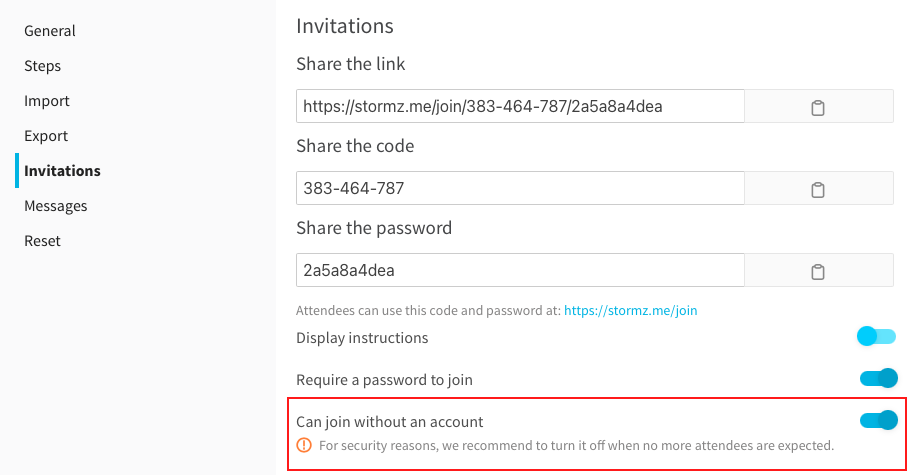
Allowing participants to join without an account still enables you to choose the invitation method you prefer: with a direct link, with a code or via our invitation emails.
Attendees – how to join without an account?
Once participants have clicked on the direct link, entered the code or clicked on the button in the invitation email, they will be redirected to this landing page:
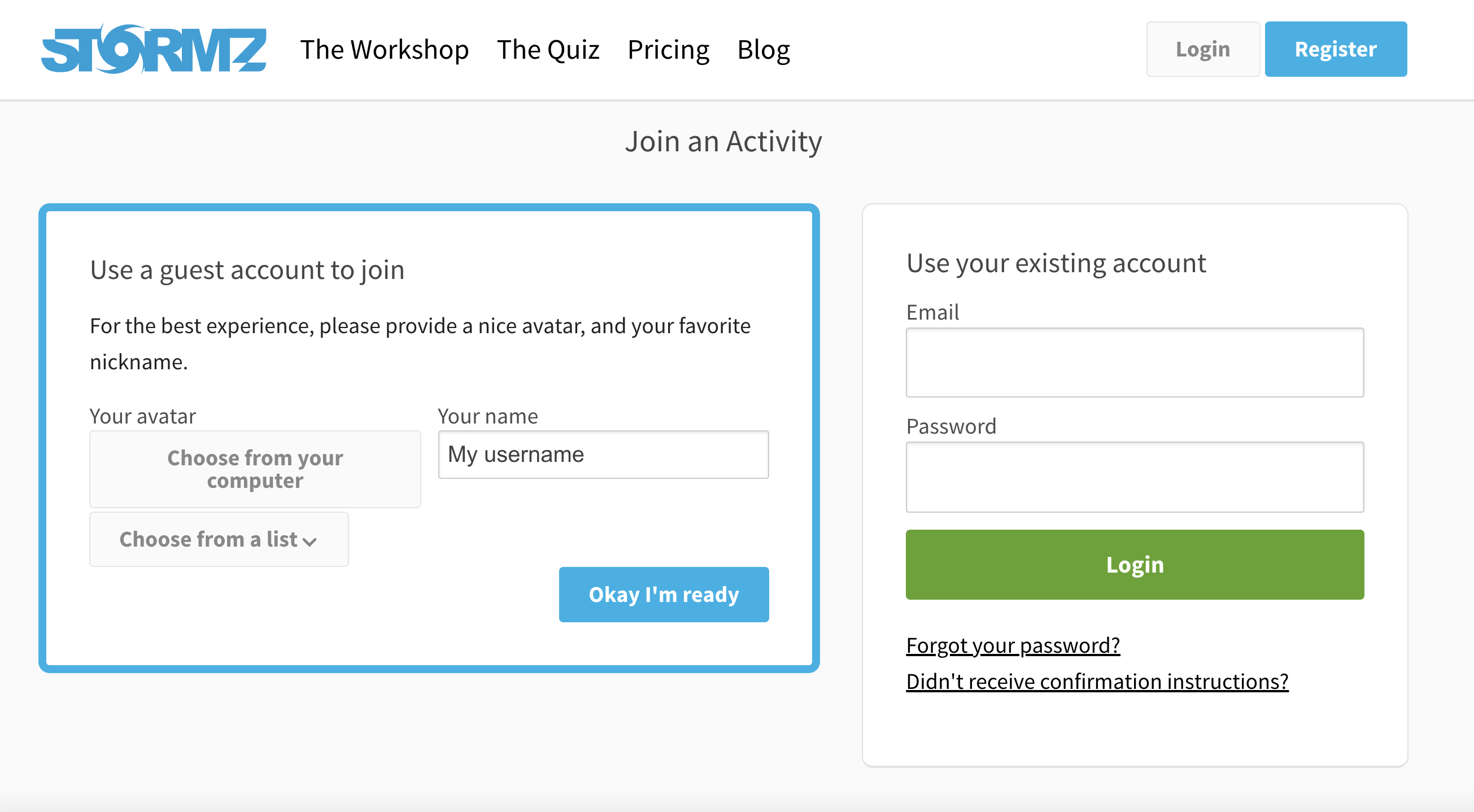
They simply need to enter their name or username in the blue field on the left and click on “Okay I’m ready” and will enter the event, the workshop or the quiz. If some of your participants already have an account, they can then log in with the field on the right (or they will directly enter the activity if they are already logged in).