What are ratings?
At some point during your workshop, you may have several different ideas (i.e. concepts, prototype, logos, strategies) that you will want to assess and compare. This is where the ratings come in handy! Ratings will enable you to run a powerful collaborative multi-criteria evaluation and analyze the strength of each idea based on several criteria.
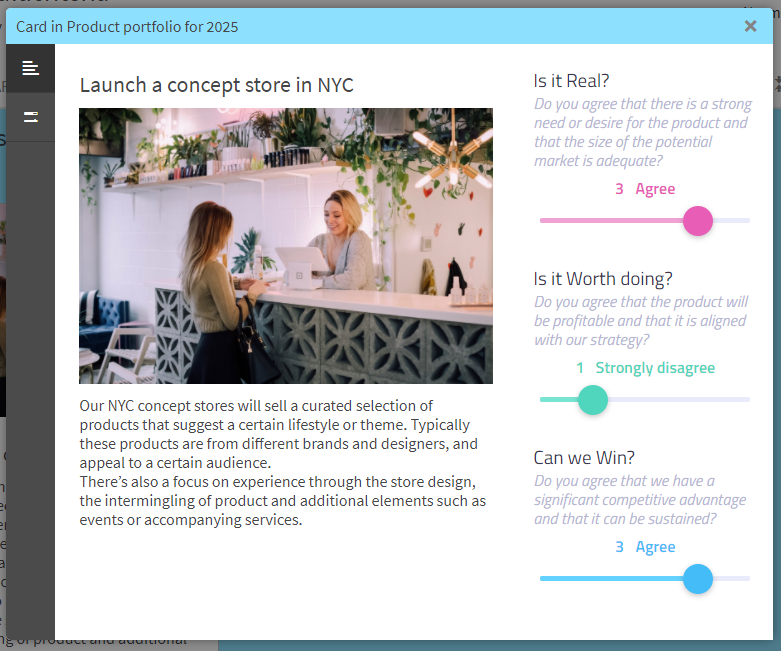
You can add as many criteria as needed, and even prioritize them by assigning different coefficients.
If you set up permissions wisely, you can also make sure rating results won’t be influenced by negative group biases: you can randomize the order of the cards, keep participants from rating their own ideas, hide other people’s ratings during the session, etc...
Once your participants have rated the cards individually, you can display the results in one click:
- Assess the relative strength of each idea with the bubble chart;
- Analyze in detail the breakdown by criterion for each one of the cards.
Some examples of rating criteria
By adding your own criteria, you can run multi-criteria evaluations for different contexts and purposes. For example:
- Evaluate new products with NUF:
- How New is it?
- How Useful is it?
- How Feasible can it be?
- Manage an innovation portfolio:
- Is it Real?
- Can we Win?
- Is it Worth doing?
- Evaluate risks:
- Impact: how harmful would it be?
- Probability : how likely is it to happen?
- Prioritize daily tasks:
- Urgency
- Importance
- Hire a new employee:
- Technical skills
- Human skills
- Experience
- A good fit with our company?
How to prepare and facilitate a rating session?
- Prepare:
- Learn how to create and manage rating criteria.
- Learn how to sort the cards by their ratings.
- Facilitate:
- See how participants will rate a card.
- Learn how to display the rating results on a bubble chart.
- Learn how to analyze the breakdown of the ratings by criterion or by user on one card.
- Wrap-up:
- See how you can export the rating data as a Word or an Excel file.